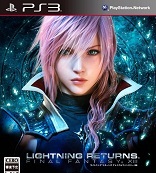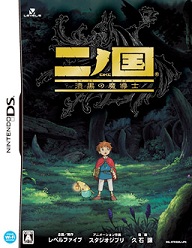« Fallout 3 is Amazon’s Deal of the Day | Main | Dragon Quest Monsters Joker 2: first screenshots »
Everything You’ll Ever Need to Know About Resonance of Fate, Part 1: the Battle System
By Janelle | February 9, 2010 at 10:38 am
Here’s Part 1 of our comprehensive feature on the upcoming Resonance of Fate, developed by tri-Ace and published by Sega. Hopefully by using this, people without the game can get a feel for how complex the battle system is and how it works, or people who already have the game and are unclear on some points can find some answers. I’ve answered your battle-related questions here, too. You’ll probably notice that it’s massive; this isn’t meant to be read in one sitting. Jump around, skim, find parts that are interesting to you. Use the table of contents below to navigate.

Edits for the week of February 14th: A new section detailing Targeting was added, and the Enemy Action section was expanded; various in-article references were added to link (among others) the Gauge Crack, Invincible Action and Danger Mode sections together more clearly, and an erroneous statement was removed in the Invincible Action section.
Part 1: Battles
Introduction: Turn-based? Action? Hybrid?
The Flow of the Action
Waiting
Selecting a character and character prowesses
Targeting
Moving and attacking
Ending an action
Enemy actions
The Battlefield
Shape, exits, and escaping
Dungeon pieces
Winning
HP and Damage
Scratch Damage vs. Direct Damage
Your HP Gauge vs. Enemies’
Armor
Friendly Fire
Gauge Cracking
Invincible Actions
The I.S. Gauge
Gaining and losing points
Invincible Actions
On the ground
In the air
Resonance Attacks
Gaining Resonance
Losing Resonance
Using Resonance
Danger Mode
Recovering the IS Gauge after battles
Weapons
Skills and leveling up
Hand Guns and Machine Guns
The Grenade Box
The Ammunition Box
The First Aid Kit
Elements and Status Effects
Game Overs
Death
Retry options
Your Questions
Tips, Tricks, and Incredibly Minute Details
Turn-based? Action? Hybrid?
The problem with a lot of coverage of Resonance of Fate is that the battle system defies easy description. A lot of people have simply condensed it down to “turn-based” or “action.” The battle system is really neither: it has lots of action shots, but very few action components, and while it involves taking turns with characters, the “turns” are of flexible length and actually run in real time. In fact, if it had to be boiled down to anything, “strategy RPG” would be a better description.
But forget about that. Don’t try to boil it down to anything. Clean your slate. The fact is that Resonance of Fate‘s battle system is something very new and very different. It can’t really be compared to Parasite Eve, Valkyrie Profile, Mass Effect, Shadow Hearts, Infinite Undiscovery, or Final Fantasy Anything. That’s why describing it is so difficult.
The Flow of the Action
Waiting
When a battle begins, the three characters (Vashyron, Zephyr, and Leanne [Reanbell in the Japanese version]) are placed on the battlefield. From here, stop. Put the controller down. Watch the screen.
Nothing is happening.
Time flows in battle only when some sort of action is being taken. If no attacks are being executed or no characters being moved, the battles pause to let you get a good look around. In fact, if you’re in the middle of moving or attacking and cancel, time will skid to a halt. It’s easy to forget, in the midst of the running-and-gunning and stuff blowing up, that there’s an option to take a breather and rethink your strategy.
A way to watch the flow of time in battle is to look at your characters’ status boxes. If time is flowing, a blue bar appears and gradually ticks down. If the blue bar isn’t visible, no time is passing.
Selecting a character, character prowesses
Only one character may be controlled at a time, so the first step is to pick one out of your three that you would like to start with. Pressing the Cancel button in battle switches control between the characters, looping through the list. Switching characters actually consumes time, albeit the smallest possible increment of it. Most of the time switching characters doesn’t hurt you, time-wise, but if enemy attacks are queued up, the short gap gives them opportunity to execute them (see: Enemy Actions).
Vashyron, Zephyr and Leanne are, for all intents and purposes, the same. They can all equip every weapon in different combinations (see: Weapons), and they all move the same. Each gains different skills for different weapons, and they have minute advantages over each other (Vashyron has the highest HP, for example), but they all control identically and generally can be used interchangeably in strategies.
Targeting
Targeting enemies is simple. Tapping the directional buttons (not the joystick) will cycle through all targets visible onscreen, including enemies and battlefield objects like cover. Targets can be switched during attacks or during Invincible Actions, but all the charges built up on the previous target will be lost. The targeting system is also somewhat camera dependent, so that the directional buttons won’t cycle through the possibly numerous offscreen targets.
Enemies will also target player characters. The character they are targeting will be indicated by an initial at the end of their charge bar. (See: Enemy actions)
Moving and attacking
Once you’ve selected a character, you can switch between weapons using the shoulder buttons (which doesn’t consume time), move normally using the analog stick, or start charging an attack with the confirm button. Pressing the Invincible Action button will also initiate a special attack (see: Invincible Actions). The selected character has a limited amount of time (represented by the blue bar on his character status) to finish his action before needing to end the action.
When charging an attack, a ring will appear around the enemy. Each time it fills, one bullet has been charged up, and after at least one bullet has charged, the attack can be executed by pressing the Confirm button. Time passes as attacks charge. The weapon can be charged up to a number equal to its level, given enough time. The speed of the charge is strongly affected by distance; targeting a faraway enemy will charge the attack bar much slower than targeting an enemy next to your character (see the above video for a comparison). The same is true of enemy attacks, so close-proximity foes can attack much more rapidly. Charging up attacks does not increase the number of hits, but affects skills being used and damage being done. Some attacks can launch an enemy into the air, called a “Blast Up” (as of this writing, rumored to be referred to as “Target Airborne” in the English version). Blast Ups are useful for interrupting and immobilizing enemy attacks.
Ending an action
A character’s action can end one of three ways:
1) The character has executed a charged attack, which ends the action automatically no matter how much time has passed.
2) The character’s time bar has completely depleted, even if no attacks were made.
3) The cancel button is pressed to switch to a different character.
The last one is important. It means that not every character action needs to consume all of the time, or even consist of an attack.
Here’s a sample battle showing the simplest flow of action. Look for all of the above steps (including a few intentional flubs like letting time bars deplete).
Enemy actions
As long as time is passing, enemies are also taking actions. They might move, or begin charging up attacks. Enemies will target whichever character the AI thinks is convenient, often based on proximity or max HP, but they can only execute completely charged attacks when they get an opening. That opening might be after the current character’s action ends, or in the small time gap when the player switches between characters. If enemies are attacking the character who isn’t being controlled, they must wait for a gap, but if they attack the character who is being controlled, they can do it whenever they are ready, including striking as that character moves or charges an attack of his own. Characters who are attacked while charging are knocked out of the charge, losing whatever time had been spent on it. Taking hits also depletes a character’s time bar. This means that controlling a character who is being targeted is sometimes risky.
You can identify which characters are being targeted and which characters have attacks queued against them by looking at the status bar. A yellow crosshairs symbol indicates a character is being targeted, and a red one means that an attack is ready and will be used at the next opportunity.
Enemies also have visible charge bars beneath their names. Each bar gradually changes from yellow to red as it fills, and enemy attacks are executed when the bar fills completely, covering the initial of the character being targeted. Enemy charge bars will reset if they are knocked off their feet by a Blast Up, so interrupting attacks is important for preventing damage.
The Battlefield
Shape, exits and escaping
Battlefields in Resonance of Fate are large, single rooms with two or more exits. Even thought the mini-map displays them as hexagons, hexes are an ongoing theme of the game and don’t always reflect the actual shape of the battlefield: most battlefields are rectangular, but they come in a variety of shapes and sizes.
Almost every battlefield comes with some form of cover, obstacles, and objects. Walls with gaps are common for firing through while avoiding damages. Oil drums can be fired at to explode and cause area damage or status effects. Elevated areas can make enemies either harder to reach or more vulnerable. Using the battlefield to one’s advantage is extremely important in Resonance of Fate.
Moving out of an exit on the battlefield is the way to escape a battle, although some battles don’t allow players to escape.
Dungeon pieces
Overall dungeon structure is something that will be discussed in Part 2, but what I’ll call “dungeon pieces” are areas you enter with several battlefields laid against each other. They might connect in different ways, dead-end, or lead to alternate routes and treasure, but most of the battlefields contain enemies. Exiting the battlefield in dungeon pieces means moving to a different battlefield, sometimes also populated with enemies, though one item allows escape from dungeon pieces entirely (see: The First Aid Kit).
Winning Battles
There are two and a half ways to win battles in Resonance of Fate. The first and most obvious is when the player eliminates all the enemies on the field, called a “Suppression.” Another half way to win is rarer, but possible: when all the enemies eliminate themselves, usually in the case of friendly fire (see: Friendly Fire). Though battles are the meat of most RPGs, sometimes you don’t want to fight every monster on the field, and so some battles come with a third way to win, called a “Leader Assault.” Battles will sometimes have one or several “Leader” enemies, and destroying all of them counts as a victory, even if there are other enemies alive.
HP and Damage
Scratch Damage vs. Direct Damage
Resonance of Fate is packing not one, but two different kinds of damage: Scratch Damage and Direct Damage. Scratch Damage appears in blue over an HP Gauge, and represents potential damage. It recovers as time passes, and has no long-term effects. Direct Damage, on the other hand, is much more permanent. It can only be healed under special circumstances. The key is using the two together.
When an enemy or character takes Direct Damage when his HP bar has Scratch Damage built up, the Direct Damage will convert all of the Scratch Damage into Direct Damage. As a rule, Scratch Damage is easier to deal in large quantities, while Direct Damage is smaller and more limited on its own, so a common strategy is to use the two in conjunction; first one, then the other.
Your HP Gauge vs. Enemies’
While the two different kinds of damage behave the same way, enemy and ally HP Gauges don’t. Enemies are capable of taking both Scratch Damage and Direct Damage at any time. They recover Scratch Damage at varying speeds, but generally much faster than player characters. On the other hand, Vashyron and company will only take Scratch Damage unless they are put into Danger Mode, which makes them vulnerable to Direct Damage and death (see: Danger Mode). This is evident in explosions from grenades, enemies, or battlefield objects: healthy characters take Scratch Damage, enemies take Direct Damage. Ally damage, both Scratch and Direct, can be healed with certain items (see: The First Aid Kit).
Armor
Enemies often also have additional, location-specific HP Gauges related to their armor. A monster might have up to eight different gauges of varying “hardness” (how easy they are to break) which block attacks to the main body from various angles. It isn’t necessary to destroy all the armor to kill an enemy. The armor just makes it more difficult to reach the main body.
Sometimes a piece of armor corresponds to a foe’s ability to attack, such as an auxiliary gun. Destroying it will halt that kind of attack. Other times, enemies will switch to more powerful attacks when they are left without armor. Enemies are also intelligent about using their armor to block attacks, turning their armored sides towards attacking characters.
Friendly Fire
Both allies and enemies are capable of taking friendly fire from any weapon. Characters take damage from friendly grenades if they are too close, and can pick up status effects too. Enemies will sometimes hit other enemies in trying to attack your characters. Sometimes large enemies that fire explosives, such as tanks, can wind up destroying themselves if they are trying to fire explosive rounds in close quarters. Positioning characters to take advantage of this fact can help win battles.
Gauge Crack
Some attacks against enemies will split the HP gauge in half, called a Gauge Crack. This serves to stun the enemy for a brief time. It also helps in gaining back points on your IS Gauge (see: Gaining and losing points), if damage passes the lines created in the enemy’s HP Gauge.
Invincible Actions
You might have seen it in the trailers or screenshots: Resonance of Fate characters leaping about, performing impossibly acrobatic gun tricks and blasting enemies to smithereens. Invincible Actions (at this time, rumored to be called “Hero Actions” in the English localization) are the special attacks in battle that trigger them.
The I.S. Gauge
At the bottom of the battle screen is the everpresent IS Gauge. It consists of three or more orange blocks, each of which is a single point. The Gauge increases every time four white pieces are received, usually through story events. Points in the IS Gauge may be spent to use powerful attacks, but if the gauge completely depletes, the party will go into Danger Mode.
Gaining and losing points
The IS Gauge is completely filled after resting at an inn or similar place, and after certain battles. From that point in battle, you can lose points two ways: by spending them to perform invincible actions, or by being attacked. When enemy attacks completely fill a character’s HP Gauge with Scratch Damage, points on the IS Gauge will shatter and the damage will be refilled. The number of points that shatter depend on the amount of HP that the character had. Less than 1000 HP shatters one point, 1000+ shatters two, 2000+ shatters three, and so forth. Those shattered points will scatter on the battlefield, and can be picked up by enemies to restore their HP.
Gaining back depleted points can happen when killing an enemy, destroying a piece of enemy armor, or dealing damage past the lines on the enemy’s HP Gauge after Gauge Cracking an enemy (see: Gauge Cracking). A single attack can gain back more than one point, depending on the results of the attack–if an attack breaks armor and destroys an enemy, for example.
Invincible Actions
The IS Gauge can be used to perform Invincible Actions–dramatic dashes across the battlefield where many attacks can be executed. Invincible Actions are initiated by pressing the Invincible Action button; a cursor will appear, with a glowing line between the active character and the cursor showing the path of the dash. The cursor can be dragged around the battlefield to the ideal path for the character to run and attack from, and then by confirming the attack with the Invincible Action button, the attack is executed.
During Invincible Actions, the character runs along the path as their selected weapon charges. There’s no switching weapons at this time, so the weapon that you want to use must be selected before starting the Invincible Action. The character can attack as few or as many times as necessary, with as many charges as you like. Damage can stack up very quickly. The Invincible Action ends when the character reaches his destination, the character runs into an obstacle (such as a wall, a drop, or an enemy) and falls down, or the attack is manually cancelled with the Cancel button.
Characters can’t be hurt during Invincible Actions, but time does pass; this means they can be targeted and an attack charged against them while they run, and possibly even get hit by said attack after they finish their Action.
During the Invincible Action, the Invincible Action button can be pressed once again and the character will jump into the air. There are distinct advantages both to staying on the ground and jumping into the air. Jumping can be done at any point during the action.
On the ground
When staying on the ground, attacks will hit enemies at the angle that the are used, just like with regular attacks. If there is armor in the way, the attacks will hit the armor. All of the hits are concentrated on one specific area. Additionally, the enemy can be blasted into the air from the ground, and a special ring gauge will fill each time the enemy is blasted up. Occasionally an arrow will spin around the ring, and if it lands in the highlighted area, the character will get to charge an extra attack against the enemy to launch it extra-high into the air and cause it to drop extra items. On the ground, the character is vulnerable to running into more obstacles. Enemies can usually be brushed past, but if they are run into straight-on, it will interrupt the Invincible Action. While on the ground, you can press the Cancel button to halt the Invincible Action completely.
In the air
On the other hand, when jumping into the air, attacks become much less concentrated. It allows the attack to be spread out among a wider area, hitting different pieces of armor and the enemy’s main body all at once. It’s useful for hitting the main body when it would be difficult to hit it otherwise. Enemies can not be blasted up if a character is airborne, but if the enemy has already been blasted up, then an attack from above will smash the enemy to the ground in a move called a Smack Down, causing extra damage to the foe and dropping extra items. Jumping is a way to avoid most obstacles and enemies, although some enemies are so large that they can still be run into even in the air, stopping the attack. Finally, once the character is airborne, you can’t press the Cancel button to stop the Invincible Action.
Resonance Attacks
When a character performing an Invincible Action passes between the other two characters, the party receives one point of “Resonance.” Resonance is the key to unleashing a powerful three-person combo called a Resonance Attack. Resonance Attacks are similar to Invincible Actions, except now all three characters are dashing and charging up attacks. Only one point of Resonance is needed to perform a Resonance Attack, but each additional point of Resonance will extend the attack significantly. Resonance Attacks can’t be used with less than three characters in the party.
Gaining Resonance
Resonance can be gained only one way: by using an Invincible Action to pass one character between the others. In fact, the cursor for Invincible Actions defaults to a spot between the other two characters, so finding an angle is always possible. It doesn’t matter at what point during the Invincible Action the lines cross, only that it happened. However, if an Invincible Action is canceled for any reason before the character passes between the others, no Resonance is gained. Resonance can climb into the double digits, and the only limit to how much Resonance can be stored seems to be how many Invincible Actions can be done to fill it.
Losing Resonance
Unfortunately, Resonance can be lost. Firstly and most importantly, if Resonance is stored up and any action is taken that isn’t another Invincible Action that will pass between the other characters, all of the Resonance will vanish very rapidly. Harsh. Additionally, every time you switch between characters without taking an action, your Resonance decreases by one.
Here’s a short clip showing the loss of Resonance. “This triangle sucks! I’m just going to move over…oh, there it goes, it’s gone.”
Using Resonance
Since Resonance can be lost so easily, Resonance Attacks are something that must be meticulously planned and executed. If you’re absolutely sure you want to use a Resonance Attack, you press the Resonance button to set it up. Lines will connect the three characters in a triangle, and from there the attack is confirmed with the Invincible Action button. The characters will run around the triangle clockwise (though the Resonance Attack button can be pressed to change the direction), charging and gunning. For every point of Resonance, the characters will run to the next corner of the triangle; for example, three points of Resonance will bring all characters back to their starting positions. Control here is just like Invincible Actions, but when a charged attack is executed, all three characters’ attacks will go off in order, starting with the controlled character. Only the controlled character can jump. Also like Invincible Actions, if the controlled character is tripped up by an obstacle, the attack ends; the uncontrolled characters will stop if they hit an obstacle, but it won’t cancel the whole Resonance Attack.
Danger Mode
If your IS Gauge empties completely, whether by using up all the points or losing them because of Scratch Damage, the whole party will go into Danger Mode. In Danger Mode, any damage taken by characters will be Direct Damage, and if characters are hit while they have some built up Scratch Damage, it will convert to Direct Damage (just like how it works with enemies). What also happens is that the action doesn’t pause when attacks are being used, and character attacks are drawn out longer, leaving you much more vulnerable; for example, a fifteen-bullet handgun, instead of firing all the bullets in a small fraction of time like normal, will fire SHOT-PAUSE-SHOT-PAUSE through all fifteen bullets. Grenades, instead of exploding on contact, land and roll, sitting dormant for a few seconds before exploding. Enemies are free to move around and strike while attacks are being executed, so grenades might explode harmlessly (or if they hit your characters, harmfully, because Scratch Damage is now converted to Direct!), or characters in the middle of firing can be interrupted five bullets into their twenty-bullet round. Because more time is passing between shots, enemy Scratch Damage also recovers in between machine gun shots rapidly, making it much more difficult to build up a lot of Scratch Damage on foes.
Getting out of Danger Mode is difficult, but not impossible. By fulfilling conditions to recover a point on the IS Gauge (see: Gaining and losing points), it’s possible to recover from Danger Mode. If the IS Gauge lacks enough shattered white points to fill one slot, however, then fulfilling conditions to recover the IS Gauge will not be successful. Once the party moves out of Danger Mode, they will immediately start moving normally, and take Scratch Damage again. However, any Direct Damage sustained during Danger Mode is still in place. Of course, even after getting out of Danger Mode, there isn’t much preventing you from going right back into Danger Mode with an enemy blow. There is no limit to how many times per battle the party can go into Danger Mode.
Except in one or two rare cases, being in Danger Mode and taking Direct Damage is the only way to get a Game Over (see: Game Overs).
Recovering the IS Gauge after battles
In entering any enemyless room in a dungeon, the IS Gauge fills completely. After winning battles by suppressing the enemies, the IS Gauge will usually recover completely in dungeons (because now the room is enemyless), and additionally, all Scratch Damage will recover. Scratch Damage sustained in empty rooms (from exploding enemy corpses, for example) will still be in place when moving to the next room. Moving between rooms in a dungeon without suppressing enemies preserves your IS Gauge and Scratch Damage for the next room, so how you enter a room determines how much trouble you’ll have. You can even move between rooms in Danger Mode. On the world map, the IS Gauge will notfill completely after suppressing enemies in a random battle. If a battle is won because the enemies destroyed themselves (see: Friendly Fire), the party might not recover after the battle.
Weapons
There are three main different types of weapons in Resonance of Fate: hand guns, machine guns, and grenades. There are also two support kits that can be equipped. Every character has two slots that can fit any combination of these five things, such as two different guns, or a gun and a kit. Most guns are two-handed, but if two one-handed guns are equipped, they can be dual-wielded.
Skills and Leveling up
As weapons charge up, higher charge levels can trigger weapon skills. Weapon skills are gained as a weapon levels up, and can add damage multipliers, status effects, or other bonuses. Skills can’t be triggered unless the weapon charge reaches that skill level.
Gaining levels in a weapon is achieved by hitting enemy bodies with an attack, which gains experience. Attacking enemy armor yields no experience. Upon leveling up, the character’s maximum HP goes up, and they gain another charge level in that weapon, and sometimes a skill. A character’s level is the total level of all three weapons. So Zephyr lvl. 40 could be HG 38 + MG 1 + GR 1, or HG 15 + MG 15 + GR 10. This means switching weapons around frequently is important.
Hand Guns and Machine Guns
Hand guns are small, light guns that deal Direct Damage (See: Scratch Damage vs. Direct Damage). Machine guns are larger guns that deal only Scratch Damage, and typically have more bullets than hand guns. Both gun types can gain skills like Increased Damage. Machine guns gain skills like Stun and Full Scratch, which fills an HP gauge with Scratch Damage, while hand guns can gain Increased Blast Up and Increased Gauge Crack. Both types of gun can be customized, which I’ll detail in Part 2.
The Grenade Box
The grenade box holds the many different types of grenades for battle. Only one may be equipped and used at a time, but they can be switched in battle by pressing the Select button in battle to select the grenade type. In addition to regular Hand Grenades and their stronger iterations, there are elemental grenades like Molotov Cocktails and Electro Grenades that can deal status effects (see: Elements and Status Effects), and weak but highly specialized Smash Grenades, that have a very high rate of Gauge Cracking and stunning enemies.
Grenades are finite, and must be bought, found, or created.
The Ammunition Box
The ammunition box is filled with special bullets that can deal extra damage to different enemey types. There are elemental bullets, as well as bullets that are strong against machines but weak against living things and vice versa, and armor-piercing bullets that ignore defense. Bullets can be equipped onto either hand guns or machine guns, and one bullet is used per round of attack. Like grenades, special ammunition must be bought, found, or created.
The First Aid Kit
The first aid kit is filled with items for use on the battlefield. Typical items can heal Scratch Damage on one or all characters. Perfect First Aid is a rare item that can heal Direct Damage. Other items can be used for protection, like Anti-Damage fields. There is also one item, called the Escape Hexer, that returns the party to the world map. There don’t have to be enemies around for First Aid Kit items to be used.
Elements and Status Effects
There are four elements and five status effects in Resonance of Fate. They are:
1) Fire and the Flame Status: the Flame status causes the target to be dealt a small percentage of their maximum HP as Scratch Damage as time passes in battle. Because Scratch Damage is being dealt regularly, it stops Scratch Damage from regenerating over time. The Flame Status can cause the party to go into Danger Mode if enough Scratch Damage is incurred. Can be inflicted by drums on the battlefield and Molotov Cocktails.
2) Ice and the Freeze Status: the Freeze status causes the target to be immobilized for a time. The frozen target can still be damaged (see: Death). Can be inflicted by Cold Tanks on the battlefield and Freeze Grenades.
3) Electricity and the Shock status: the Shock status causes the target to charge attacks much more slowly. Can be inflicted by Old Batteries on the battlefield, and Electro Grenades.
4) Poison and the Toxic Status: the Toxic status is similar to the Flame status, except it deals small amounts of Direct Damage over time. This Direct Damage is capable of converting Scratch Damage, making Toxic very deadly. Characters can be brought down to 1 HP from Toxic, but can’t die from it, and it won’t cause the party to go into Danger Mode unless the character with 1 HP gets hit. Can be inflicted by Poison Drums on the battlefield, and Toxic Grenades.
5) The Oil Status: the Oil status causes the character to move much more slowly and receive greater damage from Fire attacks. Can be inflicted by Oil Drums on the battlefield, and Oil Grenades.
All status effects wear off as time passes in battle. Status effects, like Scratch Damage, are preserved when escaping from battle.
Some enemies have elemental weaknesses and strengths; some enemies might not have a weakness but a certain piece of their armor does. All weaknesses and strengths can be checked in the game’s Enemy Library. Characters can equip accessories that defend against elements and status effects.
Game Overs
Death
Dying in Resonance of Fate is straightforward. If any character’s HP reaches 0 through Direct Damage, it’s Game Over. A more rare way to die is if every character becomes frozen, since being frozen is the only status effect that prevents action. Any other special story or mission battles that have their own fail conditions are explained in-game prior to those battles.
Retry options
If a Game Over happens (and it will), you’re taken to the Game Over screen. The screen comes with two retry options, a Load option, a Quit to Title option, and a handy battle tip at the bottom of the screen. The standard Retry option costs 100 Rubies (the game’s currency) plus an extra 100 for every Chapter of the game that’s been beaten, including the Prologue. It starts the battle over with the party’s condition exactly as it was when the battle began: the same amount of IS Points, identical Scratch damage and status effects on characters — usually the best option if the party was in great condition. If not, the game provides the prohibitively expensive Retry with Full IS Gauge option, which brings the party to perfect condition and fills the IS Gauge, starting at a cool 10,000 Rubies plus an extra 10,000 for every chapter beaten. As long as you have the Rubies, you can retry any battle as many times as you like.
Your Questions:
Q. Aurian asked, “The battles are said to be hectic, is there any way to slow things down and look around (like the menu-pause feature in Mass Effect)? ”
A. Yes. Time only runs when actions are being performed. If you’re not moving or attacking, you’ve got all the time in the world to pan the camera around the battlefield, change weapons, ponder a strategy, pick your nose, grab a drink, or whatever it is you feel like doing. See: Flow of the Action.
Q. Airman asked, “Are there some items to use in combat like items in Star Ocean games or
Valkyrie games? Items like “Speed up” or “Armor up” or whatever…”
A. Yes. I’ve encountered items that halve received damage, give defense against elements, and an item called a Sonic Drink that speeds up character movement. There are also plenty of healing items for a variety of situations. See: The First Aid Kit
Q. I have the demo on XBL, I don’t ever really know what I’m doing when I play it. For some reason when I press X on the 360 controller, a dotted line shows up and directs me where to position my character to go. Are you invincible during this? What’s the point of jumping? Also, I have totally no idea what to do when I’m not in that dotted line mode.
A. You sound completely lost. Hopefully an English demo will come soon, with a tutorial that’s easier to figure out. The dotted line is an Invincible Action, a special attack where you run and gun across the battlefield. You are invincible during these moments, can cover a lot of ground, and do a lot of damage. Jumping can be used to avoid obstacles, smack enemies to the ground for items and damage, and to hit specific parts of an enemy. When you’re not in dotted line mode, you can move around and attack normally. See: Invincible Actions, In the Air, The Flow of the Action
Tips, Tricks, and Incredibly Minute Details
- In Danger Mode, most grenades bounce and take a few seconds to explode, but one exception is Molotov Cocktails (see: The Grenade Box), which will explode immediately upon hitting the ground. This, combined with their flame-inducing effects to stack up Scratch Damage, makes them a great choice in Danger Mode.
- Sometimes when characters perform normal attacks against an enemy at the same time that enemy is attacking, the enemy attack can be completely avoided. This is because some characters crouch or strafe a bit when they attack, causing enemies to miss. This usually works against gun-toting enemies or enemies that leap to attack (like dogs), but isn’t effective against things that fire huge explosions.
- If a character is close to a cover object, enemies can wind up missing and hitting the cover instead even if they are on the same side as that character. Cover walls placed in corners can also completely stop some large machine bosses from even attempting to attack, in rare cases. The machine will pull close to the wall, and find itself too close to attack, but unable to turn around.
- Gaining a level up in battle heals all Scratch and Direct Damage on that character.
- In an empty battlefield cleared of enemies, you can use Invincible Actions to traverse the room quickly without spending any points in your IS Gauge.
- Some things will always play out in real time, regardless of whether battle time is passing or not. Enemies being blasted up, and enemies or characters getting up after having fallen are two examples. That is, enemies who are in the air won’t pause in the air if time is not passing; they will fall to the ground and get up. Enemies can’t act while they are falling or getting up, so charging up attacks in those few seconds gives you an advantage.
- As characters’ HP goes up, the amount of IS Gauge points that are taken off when their HP Gauges fill with Scratch Damage increases. However, that number is based on current HP, not maximum HP. So if Leanne has 4132 maximum HP, but has taken some Direct Damage and only has 2754 HP left, healing her Scratch Damage with the IS Gauge will take three points, not five.
Stick around for RPG Land’s upcoming import review of Resonance of Fate (called End of Eternity in Japan), and Part 2 of our feature, covering everything else the game has to offer.
Topics: End of Eternity, Resonance of Fate, Sega